Posted by
home7ech
[EXPERiMENTAL] Andromax R (HS8916QC)
BismillahirRahmanirRahim...

After sharing experienced to use Smartphone with OS Windows Phone, now i'd shared experienced using Smartphone with OS Android 5.0.2 that is Hisense Andromax i46D1G or more known with Smartfren Andromax R with spesification : [Continue Reading]
Many Android OEM offer it way to to open bootloader or more known with Unlocking and Rooting who make confused several and specially for the beginner or commonnly Android users to what must be done Unlocking and Rooting or not ???
Rooting is the process of allowing users of smartphones, tablets and other devices running the Android mobile operating system to attain privileged control (known as root access) over various Android subsystems. As Android uses the Linux kernel, rooting an Android device gives similar access to administrative (superuser) permissions as on Linux or any other Unix-like operating system such as FreeBSD or OS X.
Root access is sometimes compared to jailbreaking devices running the Apple iOS operating system. However, these are different concepts: Jailbreaking is the bypass of several types of Apple prohibitions for the end user, including modifying the operating system (enforced by a "locked bootloader"), installing non-officially approved applications via sideloading, and granting the user elevated administration-level privileges (rooting). Only a minority of Android devices lock their bootloaders, and many vendors such as HTC, Sony, Asus and Google explicitly provide the ability to unlock devices, and even replace the operating system entirely. Similarly, the ability to sideload applications is typically permissible on Android devices without root permissions. Thus, it is primarily the third aspect of iOS jailbreaking (giving users administrative privileges) that most directly correlates to Android rooting.
Advantages
The process of rooting varies widely by device, but usually includes exploiting one or more security bugs in the firmware of (i.e., in the version of the Android OS installed on) the device. Once an exploit is discovered, a custom recovery image can be flashed which will skip the digital signature check of firmware updates. Then a modified firmware update can be installed which typically includes the utilities needed to run apps as root. For example, the su binary can be copied to a location in the current process' PATH (e.g., /system/xbin/) and granted executable permissions with the chmod command. A third-party s upervisor application, like Superuser or SuperSU, can then regulate and log elevated permission requests from other applications. Many guides, tutorials, and automatic processes exist for popular Android devices facilitating a fast and easy rooting process.
Conclusion
For any user that do not need administration-level privileges and own financial excess do not need it Unlocking and Rooting also not suggested by the most of Smartphone Android vendor.
.: iMPORTANT NOTiCES [Show] !!! :.

.: TODO :.
.: [EXPERiMENTAL] Log Files (March 20, 2016) [Show] :.
.: [EXPERiMENTAL] Log Files (March 15, 2016) [Show] :.

.: TECHNiCAL DiFFiCULTiES iSSUES (SOLVED) :.
My Andromax R (HS8916QC) Finally Come Back To Life (Unbricked) !!! Special thanks to su91art0.st - Kaskuser.
.: How To Revive Andromax R Back To Life (Unbrick) !!! :.
Disclaimer: Do with your Own Risk (DWYOR)
Important Note: In this case MEiD/ESN number allready loss, corrupt, bad or incorrect (zeroed out)?, so if devices still had MEiD/ESN number please refer to the original thread from Raw Image Smartfren Andromax R I46D1G_L1074L.6.05.02.ID11_Official by su91art0.st !!!
Step 1: Unbrick Qualcomm HS-USB QDLoader 9008 to 9006
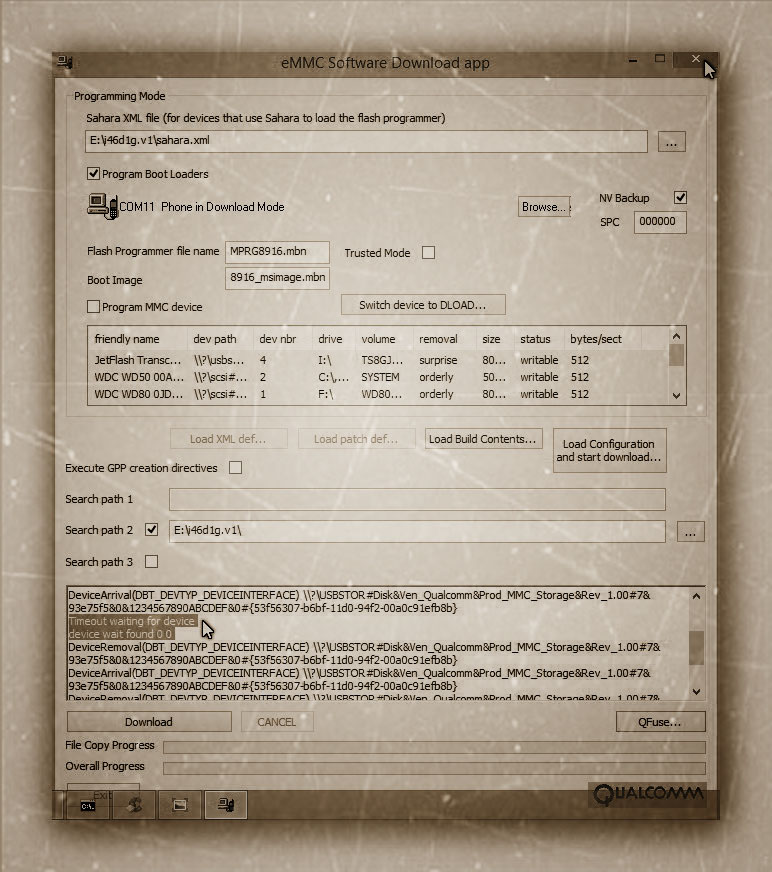
Step 2: Backup Qualcomm MMC Storage (OPTiONAL)
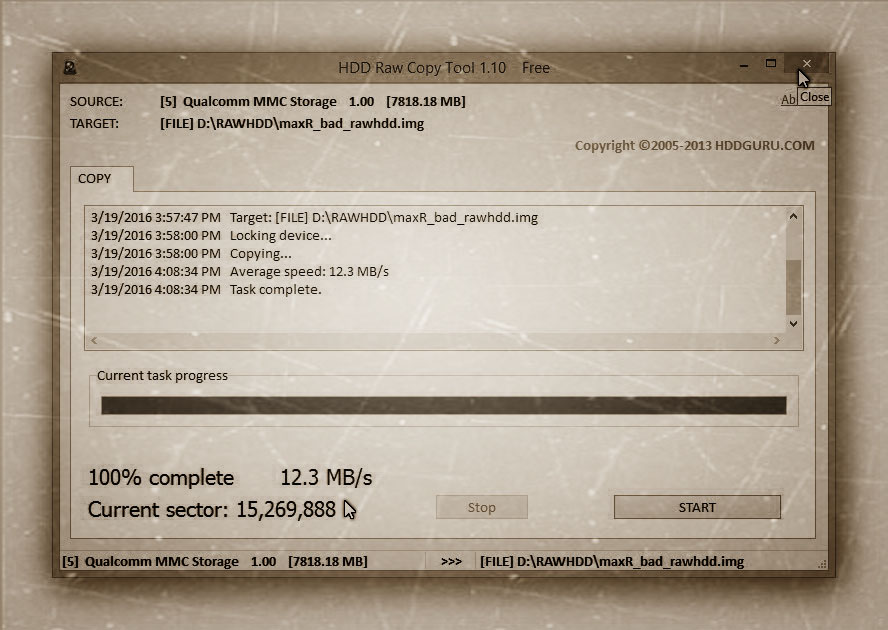
Step 3: Check eMMC “backup.img” (External Link)

Step 4: Restored (Flashing) eMMC “backup.img” (CAREFULLY)

There you are, your Andromax R will finally come back to life. Let me know if this process helped you by commenting on the commentary column at the bottom of the pages.
Credit:
.: [Official Lounge] Smartfren Andromax R, CDMA goes 4G LTE :.
.: [EXPERiMENTAL] Log Files (March 9, 2016) [Show] :.
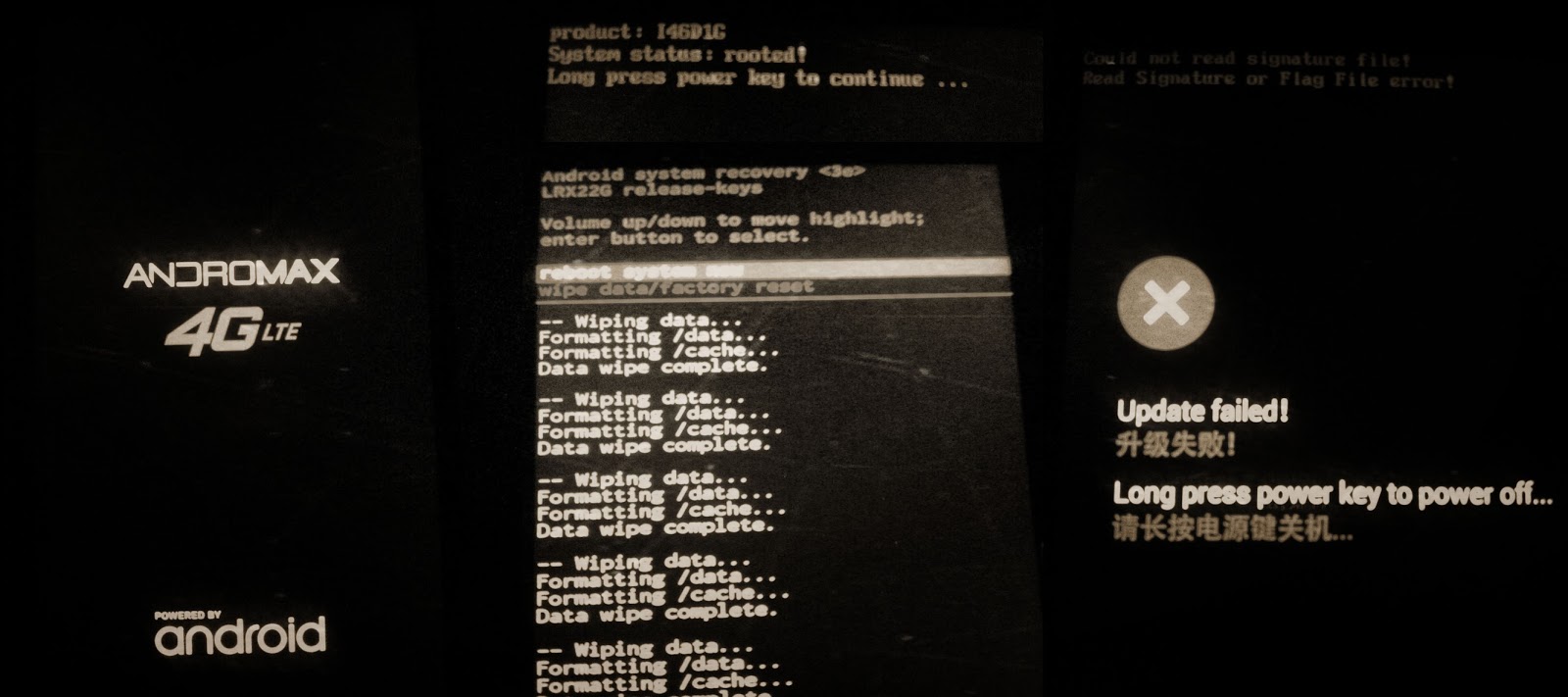
TECHNiCAL DiFFiCULTiES iSSUES (CASES)
KNOWN BUG
.: [EXPERiMENTAL] Log Files (February 26, 2016) [Show] :.

KNOWN BUG [Show Screeenshot]
SOLVED:

.: Smartphone Hisense Andromax R (HS8916QC) :.
After sharing experienced to use Smartphone with OS Windows Phone, now i'd shared experienced using Smartphone with OS Android 5.0.2 that is Hisense Andromax i46D1G or more known with Smartfren Andromax R with spesification : [Continue Reading]
- Operating System (OS): Android 5.2 ( Lollipop )
- Processor: Snapdragon 410 Quad Core 1.2 Ghz Cortex A53 Processor
- Memory: 1GB RAM + 8 GB ROM
- Storage: MicroSD Card up to 32 GB
- Display: 5 inches Screen HD iPS OGS with Dragon Trail Glass (1080x720)
- Camera: 8 MP AF Dual Flash (Rear), 5 MP LED Flash (Front)
- Connectivity: 4G-LTE/EVDO/GSM, WiFi 802.11/B/G/N, Bluetooth v4.0, microUSB v2.0
Many Android OEM offer it way to to open bootloader or more known with Unlocking and Rooting who make confused several and specially for the beginner or commonnly Android users to what must be done Unlocking and Rooting or not ???
Rooting is the process of allowing users of smartphones, tablets and other devices running the Android mobile operating system to attain privileged control (known as root access) over various Android subsystems. As Android uses the Linux kernel, rooting an Android device gives similar access to administrative (superuser) permissions as on Linux or any other Unix-like operating system such as FreeBSD or OS X.
Root access is sometimes compared to jailbreaking devices running the Apple iOS operating system. However, these are different concepts: Jailbreaking is the bypass of several types of Apple prohibitions for the end user, including modifying the operating system (enforced by a "locked bootloader"), installing non-officially approved applications via sideloading, and granting the user elevated administration-level privileges (rooting). Only a minority of Android devices lock their bootloaders, and many vendors such as HTC, Sony, Asus and Google explicitly provide the ability to unlock devices, and even replace the operating system entirely. Similarly, the ability to sideload applications is typically permissible on Android devices without root permissions. Thus, it is primarily the third aspect of iOS jailbreaking (giving users administrative privileges) that most directly correlates to Android rooting.
Advantages
- Support for themes, allowing everything to be visually changed from the color of the battery icon, to the boot animation that appears while the device is booting, and more.
- Full control of the kernel, which, for example, allows overclocking and underclocking the CPU and GPU.
- Full application control, including the ability to backup, restore, or batch edit applications, or to remove bloatware that comes pre-installed on many phone.
- Custom automated system-level processes through the use of third-party applications.
- Ability to install a custom firmware (also known as a custom ROM) that allows additional levels of control on a rooted device.
The process of rooting varies widely by device, but usually includes exploiting one or more security bugs in the firmware of (i.e., in the version of the Android OS installed on) the device. Once an exploit is discovered, a custom recovery image can be flashed which will skip the digital signature check of firmware updates. Then a modified firmware update can be installed which typically includes the utilities needed to run apps as root. For example, the su binary can be copied to a location in the current process' PATH (e.g., /system/xbin/) and granted executable permissions with the chmod command. A third-party s upervisor application, like Superuser or SuperSU, can then regulate and log elevated permission requests from other applications. Many guides, tutorials, and automatic processes exist for popular Android devices facilitating a fast and easy rooting process.
Conclusion
For any user that do not need administration-level privileges and own financial excess do not need it Unlocking and Rooting also not suggested by the most of Smartphone Android vendor.
[EXPERiMENTAL] Andromax R (HS8916QC) [Show]
Posted by home7ech | Last Update March 20, 2016.: iMPORTANT NOTiCES [Show] !!! :.

-
Sorry for my bad english, i will only use the words i already know for this article.
To all of visitor i'd really sorry for any inconvenience !!!
-
Testing new roms, kernels or other tweaks is, at least in my opinion,
part of the whole Android experience. But sometimes things go wrong.
First of all: Don’t panic! In contrast to iOS or Windows Phones,
Android is a rather open operating system which makes fixing a soft-
bricked device sometimes really easy.
You can revive your device as long as it is only soft-bricked! But beware, depending on your device it can be quite tricky to fix a soft- brick. A rule of thumb is that every device with an unlockable boot loader and accessible stock files.
In most cases something went wrong while flashing something like a custom ROM, camera mod or app in your custom recovery mode. Because of this, your device is not booting anymore (the so-called bootloop) or is constantly crashing. The basic solution to this problem is flashing a clean & working version of Android to your device. There are different ways for doing this, but most of the time you’ll restore a backup, flash a custom ROM or stock images to your device. (By Philipp Greitsch).
-
Avoiding stuck in bootloop, softbrick/hardbrik without USB Debugging issues
for Andromax R (HS8916QC) or any Android Devices that lack of options in Stok
Recovery ROM, i'd suggested to used Custom TWRP (recommended) or CWM Recovery
that allready rooted and support for USB Debugging functionality, which means
ADB commands work while your Android device is recovery mode. !!!
-
I have some references for you. these groups its fulfilling to reviews
about Andromax R (HS8916QC). Starting from ROOT, ROM, Game, even Tweaks
that given by the developer. but beware, you must carefully to join with
some group that exist in Facebook specially. Because recently a lot of
group with the same title discuss a certain devices but in the inside also
a lot of spam or rubbish. In this occasion i found several group and related
articles that the most relevant at the end (bottom) of the pages.
- Please make a backup of your device before installing or updating ROM !!!
.: TODO :.
-
Repair Corrupt, Bad or Incorrect MEID/ESN Number.
Any idea how to create or edit a new (loss) Meid/Imei and others iD.
Your ideas or suggestion will be appreciated :)
Thanks.
.: [EXPERiMENTAL] Log Files (March 20, 2016) [Show] :.
.: TECHNiCAL DiFFiCULTiES iSSUES (SOLVED) :.
-
Install Custom TWRP Recovery & Root Andromax R Permanently !!!

-
Restored (Flashing) TWRP Backup Andromax R (HS8916QC) !!!
 .: Custom ROM Blackberry Priv for Andromax R by Ben Marem !!! :.
.: Custom ROM Blackberry Priv for Andromax R by Ben Marem !!! :.
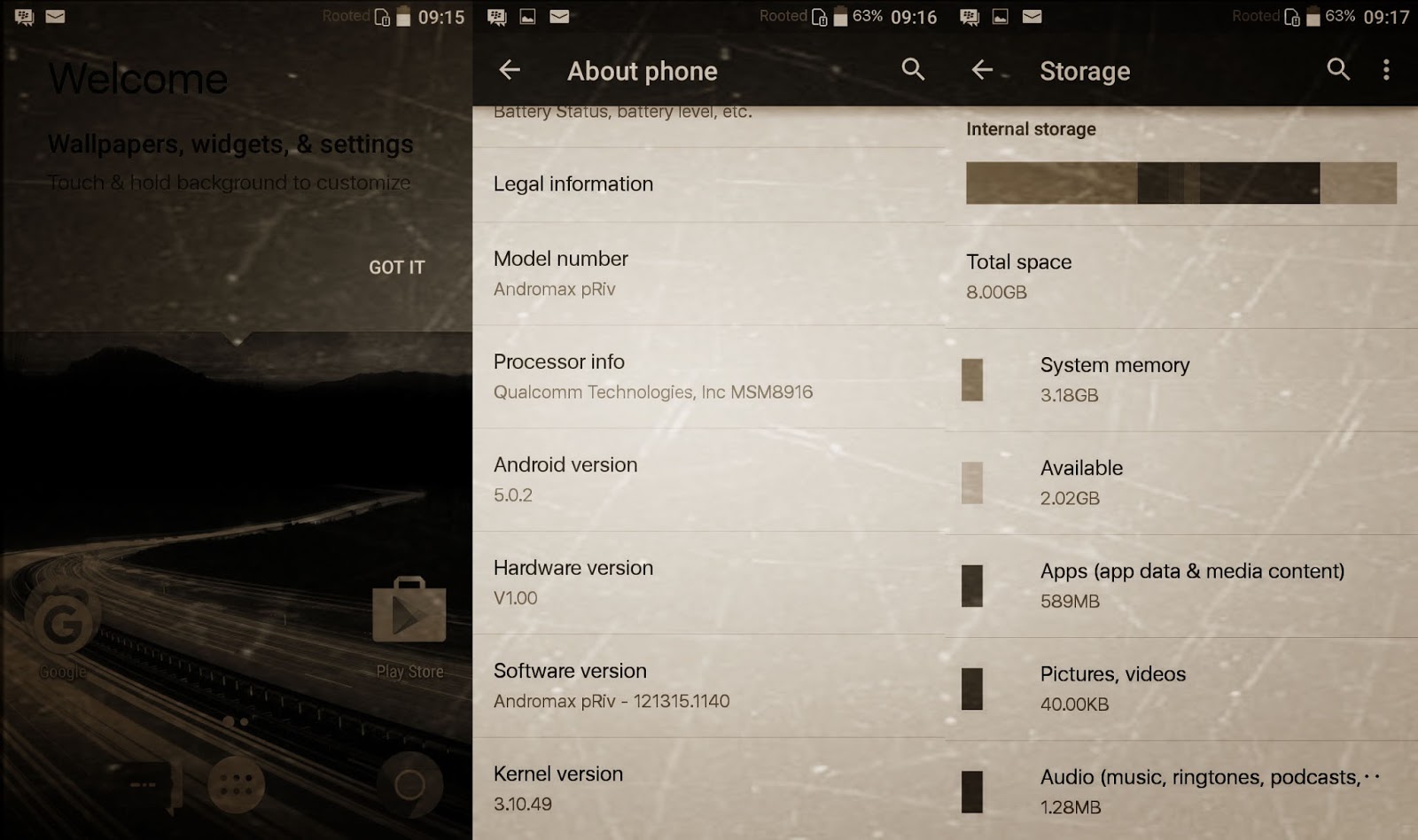 ..: Stock ROM Andromax R [DEODEX_6.05.02.iD11] by mahffudd 22 !!! :.
..: Stock ROM Andromax R [DEODEX_6.05.02.iD11] by mahffudd 22 !!! :.
.: To be continue, so stay tune !!! :.
.: [EXPERiMENTAL] Log Files (March 15, 2016) [Show] :.

.: TECHNiCAL DiFFiCULTiES iSSUES (SOLVED) :.
My Andromax R (HS8916QC) Finally Come Back To Life (Unbricked) !!! Special thanks to su91art0.st - Kaskuser.
.: How To Revive Andromax R Back To Life (Unbrick) !!! :.
Disclaimer: Do with your Own Risk (DWYOR)
Important Note: In this case MEiD/ESN number allready loss, corrupt, bad or incorrect (zeroed out)?, so if devices still had MEiD/ESN number please refer to the original thread from Raw Image Smartfren Andromax R I46D1G_L1074L.6.05.02.ID11_Official by su91art0.st !!!
Step 1: Unbrick Qualcomm HS-USB QDLoader 9008 to 9006
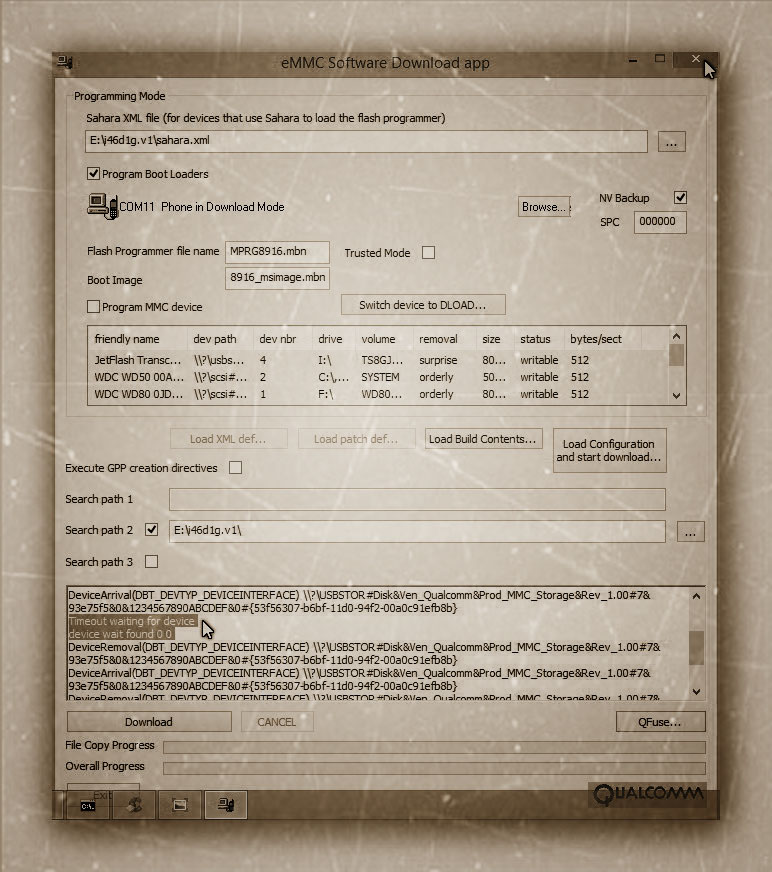
- Download and Install QPST 2.7 build 429 and driver Qualcomm WHQL
- Download and extract 9008 to 9006 Andromax R file.
- Connect your Andromax R to PC or laptop (press vol. up + power button until detected as “Qualcomm HS-USB QDLoader 9008” and then run QPST eMMC Software Download.
-
Insert all the necessary file needed :
- Sahara Xml File: \i46d1g.v1\sahara.xml
- Flash Programmer file name: MPRG8916.mbn
- Boot Image: 8916_msimage.mbn
- Uncheck Program MMC Device
- Check Search Path 2, Browse to folder i46d1g.v1
- Clik Download. wait until detected as “Qualcomm HS-USB QDLoader 9006” and then close QPST eMMC Software Download.
- Done Unbrick Qualcomm HS-USB QDLoader 9008 to 9006.
-
Attached File:
Step1_Unbrick_9008_to_9006_Snap8.scrshot.7z
Size : 1884 kb | 1.83 MB (1,929,918 bytes)
MD5 : 644F6FBB0ED21985C5EC43B6118E47CA
SHA1 : FD8451456E4E0EA1600CCB13A33CC3CED7643DCE
Step 2: Backup Qualcomm MMC Storage (OPTiONAL)
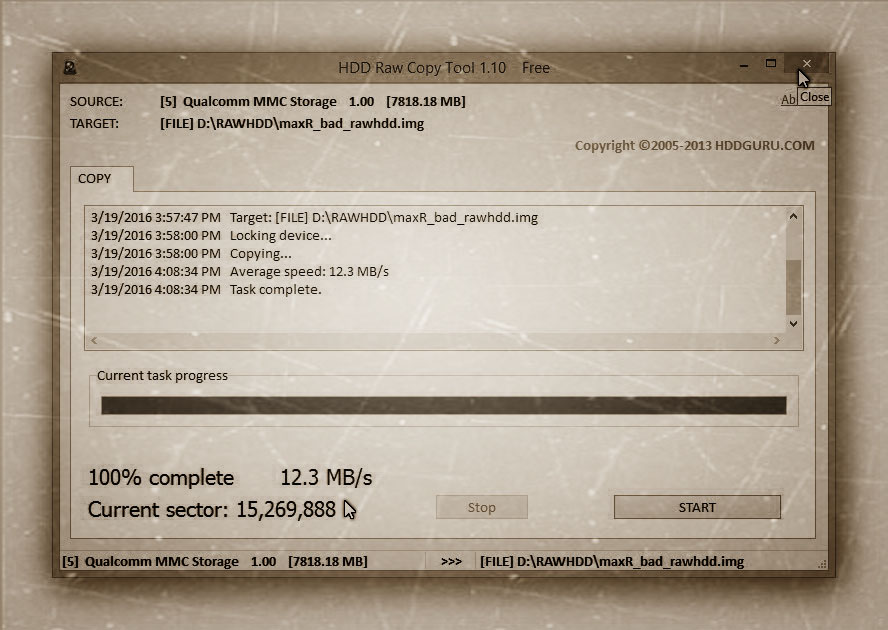
- Download HDD Raw Copy Tool, it is a free tool that can copy your “backup.img” to your Mobile’s eMMC sector per sector.
- open “HDD Raw Copy Tool”, SOURCE Device Choose “Qualcomm MMC Storage 1.00 (7818.18MB)” and click “Continue”
- TARGET Device Choose “Double -click to open file”, browse backup location and enter the backup name then click “Continue”
- Wait until current task progress 100% completed.
-
Attached File:
Step2_Backup_Image_HDD_Raw_Copy_Snap8.scrshot.7z
Size : 367 kb | 367 KB (376,792 bytes)
MD5 : CAAD90EAAE12030BEE1C102A75BB7D52
SHA1 : E399C676BDCE88BC221761076F98FAD4A47EF45E
Step 3: Check eMMC “backup.img” (External Link)

- For detail info refer to “Raw Image Smartfren Andromax R I46D1G_L1074L.6.05.02.ID11_Official” by su91art0.st !
-
Attached File:
Step3_Check_Raw_Image_maxR_Snap8.scrshot.7z
Size : 1051 kb | 1.02 MB (1,076,352 bytes)
MD5 : 53DA47F3A229185895EDC12B4BD1AA89
SHA1 : C71607F3CE45FC552764F82AF97C1840544AB14D
Step 4: Restored (Flashing) eMMC “backup.img” (CAREFULLY)

-
Download and extract i46D1G_L1074L.6.05.02.iD11_Official.rar.
Size : 933792 kb | 911 MB (956,203,370 bytes)
MD5 : 02FF8E89C404B862C1DAEC33E991984F
SHA1 : E7513C3DF2A71635CF1F325F82B2DC7D1DDE3B60 - open “HDD Raw Copy Tool”, SOURCE Device Choose “Double -click to open file”, browse to extracted “i46D1G_L1074L.6.05.02.iD11_Official.img” location then click “Continue”
- TARGET Device Choose “Qualcomm MMC Storage 1.00 (7818.18MB)” and click “Continue”
-
Check every things and click “START”.
Hints:
* Are you absolutely sure you want to proceed? [Yes]
* Do you want to format it? [Cancel] - Wait until current task progress 100% completed.
-
Attached File:
Step4_Restore_Image_HDD_Raw_Copy_Snap8.scrshot.7z
Size : 366 kb | 366 KB (375,550 bytes)
MD5 : 25251CD6127AAB7BBDFF93D7608D6F1D
SHA1 : 724FDA35EBCBCFE4BF3EFB100226EF2ADE2081D8
There you are, your Andromax R will finally come back to life. Let me know if this process helped you by commenting on the commentary column at the bottom of the pages.
Credit:
.: [Official Lounge] Smartfren Andromax R, CDMA goes 4G LTE :.
.: [EXPERiMENTAL] Log Files (March 9, 2016) [Show] :.
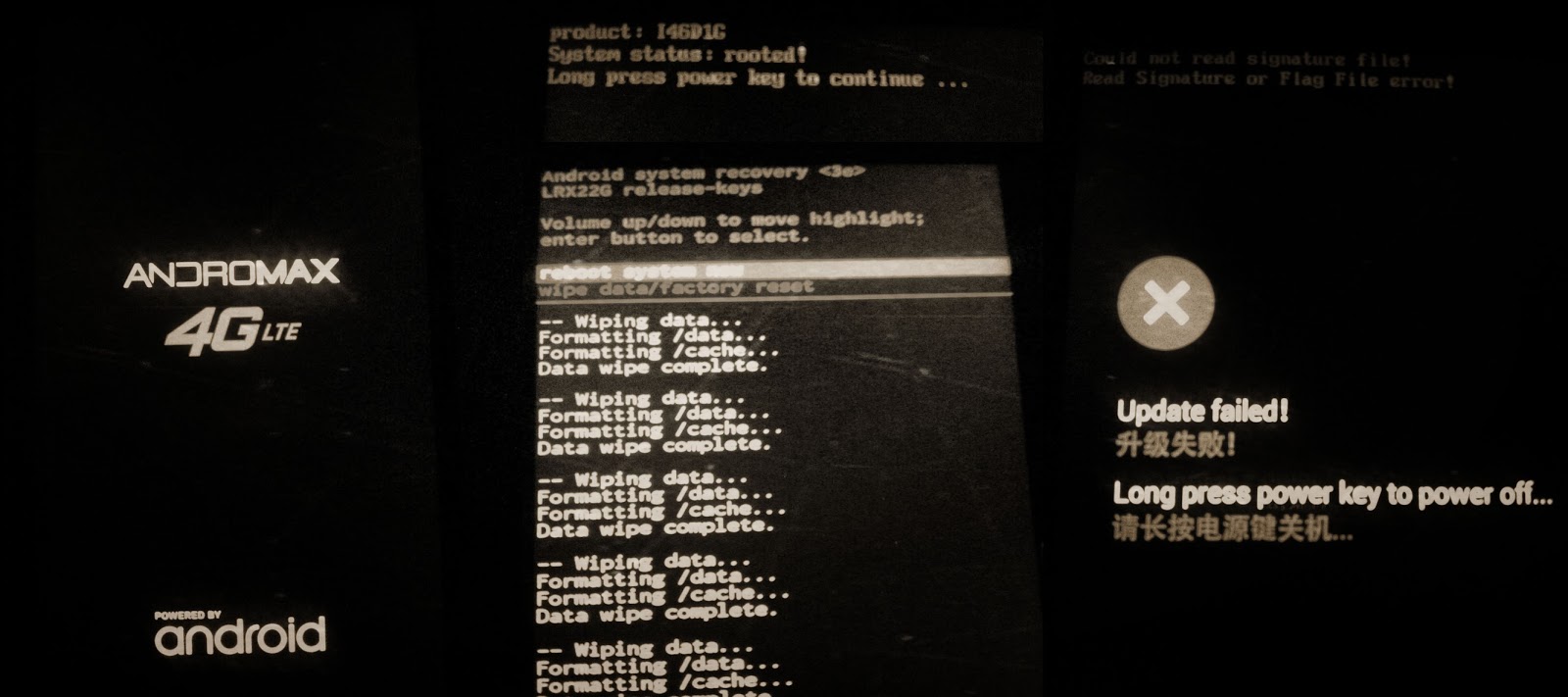
TECHNiCAL DiFFiCULTiES iSSUES (CASES)
-
I was a noobs and newbies user for android smartphone, I bought
Andromax R (i46D1G) with OS Android 5.02 and testing to flashing
flashing Stok Recovery ROM with Custom TWRP Recovery the rooting
using KingRoot and Flashing with Custom Boot ROM, it work fine.
-
Then i'd try to Rollback to Stock Boot and Recovery ROM, removing
or flashing TWRP Recovery ROM with Stock Recovery ROM (i'm not
aware that Stock Recovery ROM is diffrent than commonly Stock ROM
Recovery Mode), anyway it work fine. But sometimes things go
wrong when restored or flashing Stock Boot ROM using Rashr - Flash
Tool 2.3.10 (APK) as "kernel" and get stuck in Bootloop without
"USB Debugging" functionality to reset the "Bootloader Unlocked".
-
.: FYi: Stock Boot and Recovery ROM Andromax R (i46D1G) :.
* Software Version: i46D1G_L1074L.6.04.02.iD11
» File Name: fastboot_i46D1G.7z ==> Stock Boot ROM
» Size: 9.79 MiB (10,267,017 bytes)
» SHA1: F521597F71E543AFEEB70D519DF0C57C09582FD0
» Share Link: Mega Cloud
» File Name: recovery_i46D1G.7z ==> Stock Recovery ROM
» Size: 8.01 MiB (8,402,638 bytes)
» SHA1: 8ECCC2F3080858AB6AF20C28B63DA88635191C05
» Share Link: Mega Cloud
KNOWN BUG
-
Can't turn on "USB Debugging" functionality to do a recovery because
"Bootloader Locked" and "Stock ROM Recovery Mode" only had two options?
------------------------------------
» reboot system now
» wipe data/factory reset
------------------------------------
"Commonly Stock ROM Recovery Mode" has options...
------------------------------------
» reboot system now
» apply update from ADB
» wipe data/factory reset
» wipe cache partition
------------------------------------
-
Recovery via Android Debug Bridge (ADB) and/or Fastboot Commands ???
As I'm sure you're aware, ADB does not work with/for Fastboot/Bootloader mode...
» Root permissions and ADB Shell is not present.
» File system restricted and denied access.
» List of devices attached [Show Screeenshot]
-
Recovery via TF card (MicroSD Card) Failed...
» Could not read signature file!
» Read Signature or Flag File error!
.: FYi: Andromax R (i46D1G) ROM and Debug Files are Used :.
» ROM Files: http://pasted.co/fc3b831f
» Debug Files: http://pasted.co/ff13b4f0
- Computer does not recognise the devices in Normal Mode (Bootloop) except Test Mode by press Vol.up + Power button and plug-in the USB Cable until recognised ???
.: [EXPERiMENTAL] Log Files (February 26, 2016) [Show] :.

KNOWN BUG [Show Screeenshot]
- System NOT Updated (current version: L1074L.6.04.02.ID11 can be upgraded to L1074L.6.05.02.ID11).
- Remove Custom ROM Boot.img and Remove Root Andromax R (i46D1G).
-
Superuser Binary Files: Installed
Result: -rwxr-xr-x root root 159472 2016-01-29 01:14 su
Version: 3.54:kinguser_su
Analysis:
» Root user ownership is present and stuid attribute is not present.
» File system permissions restricted and denied access.
SOLVED:
-
Rollback stock ROM Recovery.img Andromax R (i46D1G)
or Remove TWRP Recovery.img
[Show Screeenshot]
HOW-TO:
Disclaimer: DWYOR (Do With Your Own Risk)
Required:
» Stock ROM Recovery.img (i46D1G)
- File Name: recovery_i46D1G.7z» Terminal Emulator APK (Material Terminal v2.03)
- Software Version: i46D1G_L1074L.6.04.02.iD11
- Size: 8.01 MiB (8,402,638 bytes)
- SHA1: 8ECCC2F3080858AB6AF20C28B63DA88635191C05
- Share Link: Mega Cloud
-
install Terminal Emulator APK then enter the code sequentially :
su --> [enter]
dd if=/sdcard/i46D1G_recovery.img of=/dev/block/mmcblk0p29 --> [enter, wait until completed]
reboot recovery --> [enter]
Note:
if system go bootloop, turn off by pull out the battery (this was the most tedious part for a crappy back cover). Then pull back in the battery turn on by press button power + volume down to enter Stock ROM Recovery Mode.
-
After reboot on screen will look like this :
product: i46D1G
System status: rooted!
Long press power key to continue ...
-
Recovery Mode Stock ROM Andromax R (i46D1G) will look as follow : :
Android system recovery
LRX22G release-keys
Volume up/down to move highlight;
enter buton to select.
reboot system now >
wipe data/factory reset >
Note:
After Factory Data Reseted succesfully then reboot the system.
- Now stock ROM Recovery Andromax R (i46D1G)
should be installed or TWRP Recovery removed successfuly.
- Hope that help :)
-
install Terminal Emulator APK then enter the code sequentially :
-
Remove or Uninstall Root Permission
[Show Screeenshot]
HOW-TO:
» Disclaimer: DWYOR (Do With Your Own Risk)
» Required: KingRoot APK
-
Install the latest KingRoot APK and open it.
* Recommended to read KingRoot Instructions first : Menu > About app > Instructions.
-
Go to Menu > General Setting > Uninstall KingRoot
--> Continue, then wait until removing root permission completed
(system may be rebooted during process of removing removing root
permission).
- After all process successfully completed,
now system should be unrooted.
Note:
FYi: if the devices rooted by custom ROM, this is not permanent the system will back to rooted! whether is advantages or disadvantages may be differ for some user ?
- Hope that help :)
-
Install the latest KingRoot APK and open it.
The Most Relevant Groups for Andromax R (i46D1G) [Show]
Posted by Ade Putra Pramuditya the Author of iDTEKNOKU.COM-
Official Group Smartfren Andromax R | Hisense i46D1G
This group already have around 4000 member. Average from so-and-so-much the member that joined in group this, only 50% active ones to give it a question, tutorial, tips or also trick. But with that as big as member undefined, that sure i not problem. Because this group also always update about Smartfren Andromax R.
-
Andromax R Indonesia
Until at this time the member number that already join in group Andromax R this Indonesia is 2600 more. this Group also i recommend it for you, group akrena this seldom once many spam or rubbish. Because admin from group this already gave regulation to can to join in group this.
-
ANDROMAX R i46D1G (KHUSUS OPREKER)
Although the group that one this to own member number only around 600 member, but almost all the mentioned member always active to to give it information about Andromax R. Many once update ROM, Custom ROM that to develop it self and then to be shared freely to as same as of member in group this.
The Relevant Articles for Rooting Andromax R (i46D1G) [Show]
Posted by Gilang Ramadhan the Author of Blog Kang Gira - Berbagi Itu Indah-
Cara Root Andromax R 4G LTE [Kedua]
Posted by Gilang Ramadhan on 11/28/2015 08:53:00 AM
-
Cara Root Andromax R 4G LTE [Pertama]
Posted by Gilang Ramadhan on 11/28/2015 08:52:00 AM
Related Articles for Android Smartphones [Show]
- [Mods' Insight] Understanding Recovery mode & Download Mode - [Tips & Tutorials]
- How To Fix Your Soft-Bricked Android Device - First Aid Guide
- How to Copy Files Over to your Android In a Bootloop with No OS using ADB! - HighOnAndroid.com
- Andromax Priv ROM Untuk Andromax R Bebas Lag - Phenefendi's Blog
- Cara Mudah Mengatasi Brick_Hardbrick di Android - Droid Tuanku
- Pengertian Android yang Hard Brick maupun Soft Brick serta Solusinya - Alwan Fauzi
- Bahaya Oprek Android- Catatan Rendy
- Install TWRP Recovery Andromax R - Hisense Forum
- [TUTORiAL] Cara Ampuh Root Andromax R - A-Mod indonesia
-
ROOT ANDROMAX R - Smartphone Hisense Forum
Cara Download di 4Shared, Tanpa Login! - Tutorial Software - Smartfren Andromax R, CDMA goes 4G LTE - Page63 - Kaskus - The Largest Indonesian Community
- Cara Root Andromax R
- Bagus Mana Android atau Windows Phone ?
- Keunggulan & Kelemahan Android, iOS, serta Windows Phone (1)
- Keunggulan & Kelemahan Android, iOS, serta Windows Phone (2-Habis)
Bagi Sobat(2x) yang ingin & berbagi ilmu tentang
"[EXPERiMENTAL] Andromax R (i46D1G)"
dipersilahkan untuk melengkapi dengan menuliskannya
pada kolom komentar di bawah... :)
Jazakumullohu Khouiron Katsiron
Hope That Help / Semoga Bermanfaat / Muga Aya Mangpaatna !
Thanks (Terima Kasih/Hatur Nuhun) for Stopping By !
FYi: We are still experiencing technical (hardware outdated) difficulties issues...
... We are sorry to all of visitor for any inconvenience !!!
We're Highly Appreciate Any Support & Suggestion,
To Keep This Blog Alive !

"[EXPERiMENTAL] Andromax R (i46D1G)"
dipersilahkan untuk melengkapi dengan menuliskannya
pada kolom komentar di bawah... :)
Jazakumullohu Khouiron Katsiron
Hope That Help / Semoga Bermanfaat / Muga Aya Mangpaatna !
Thanks (Terima Kasih/Hatur Nuhun) for Stopping By !
FYi: We are still experiencing technical (hardware outdated) difficulties issues...
... We are sorry to all of visitor for any inconvenience !!!
We're Highly Appreciate Any Support & Suggestion,
To Keep This Blog Alive !

- Get link
- X
- Other Apps

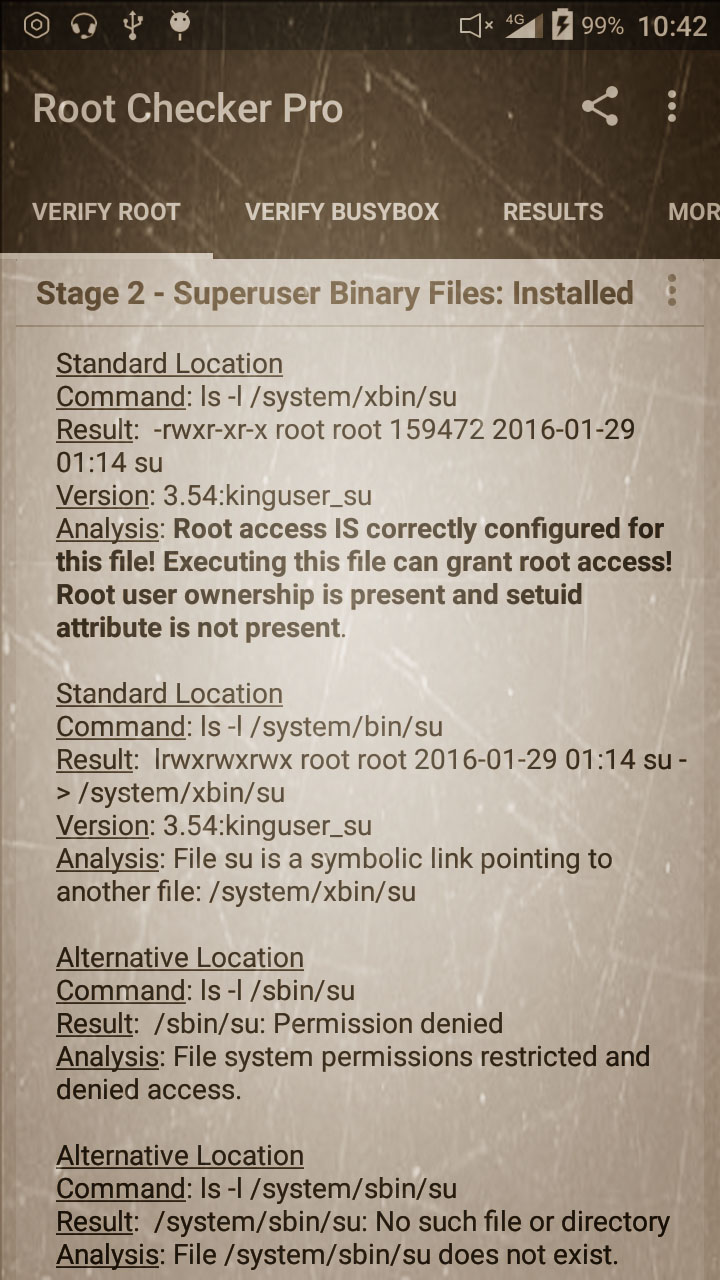

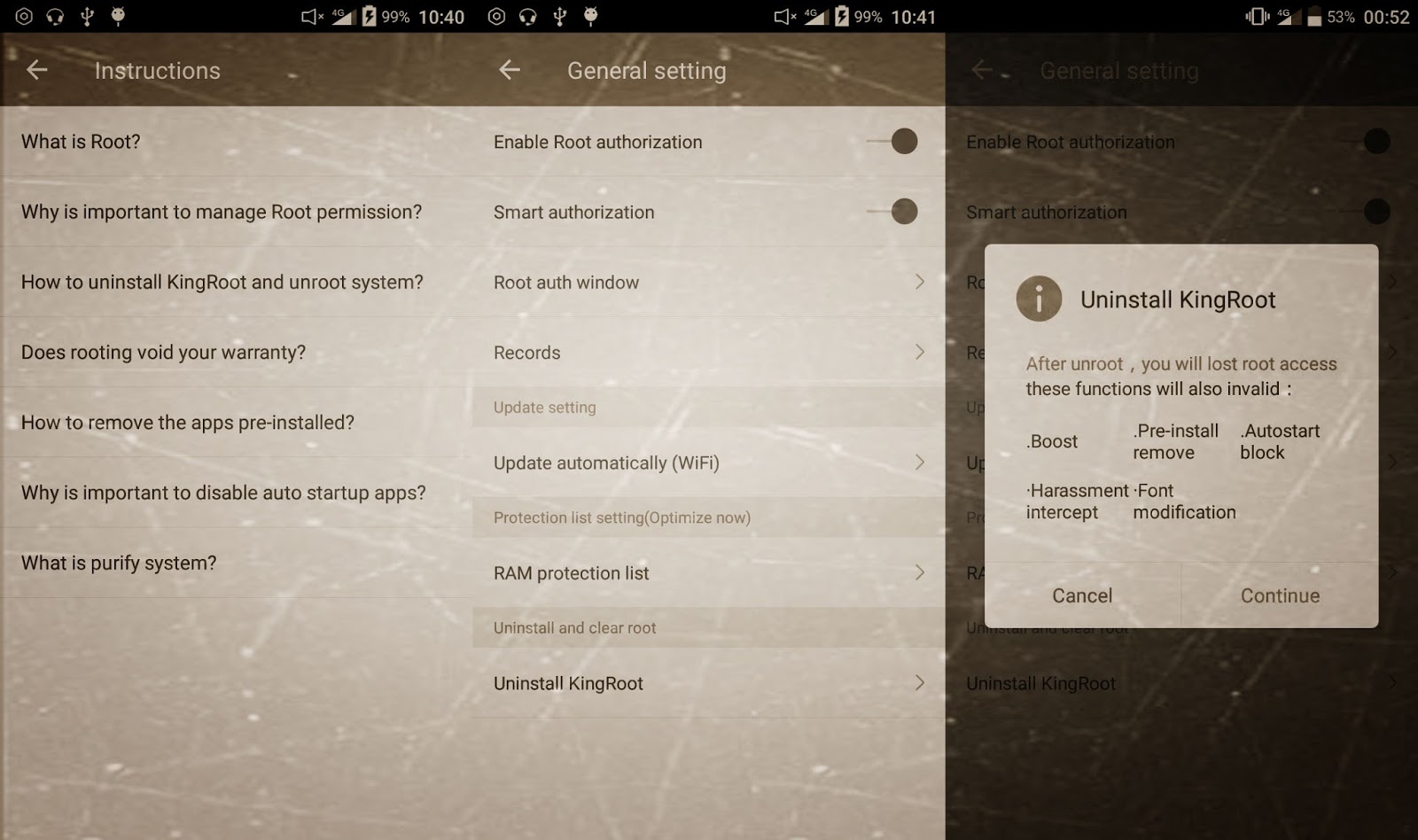







izin cb gan
ReplyDeleteDisarankan untuk "Rooting" menggunakan aplikasi KingRoot dan Kingo ROOT untuk "UnRooting".
ReplyDeletelebih jelasnya silahkan baca "[EXPERiMENTAL] Rooting Andromax R (OTA)".
DWYOR (Do With Your Own Risk) !!!